The Products section is an integral part of any Simplified Checkout instance.
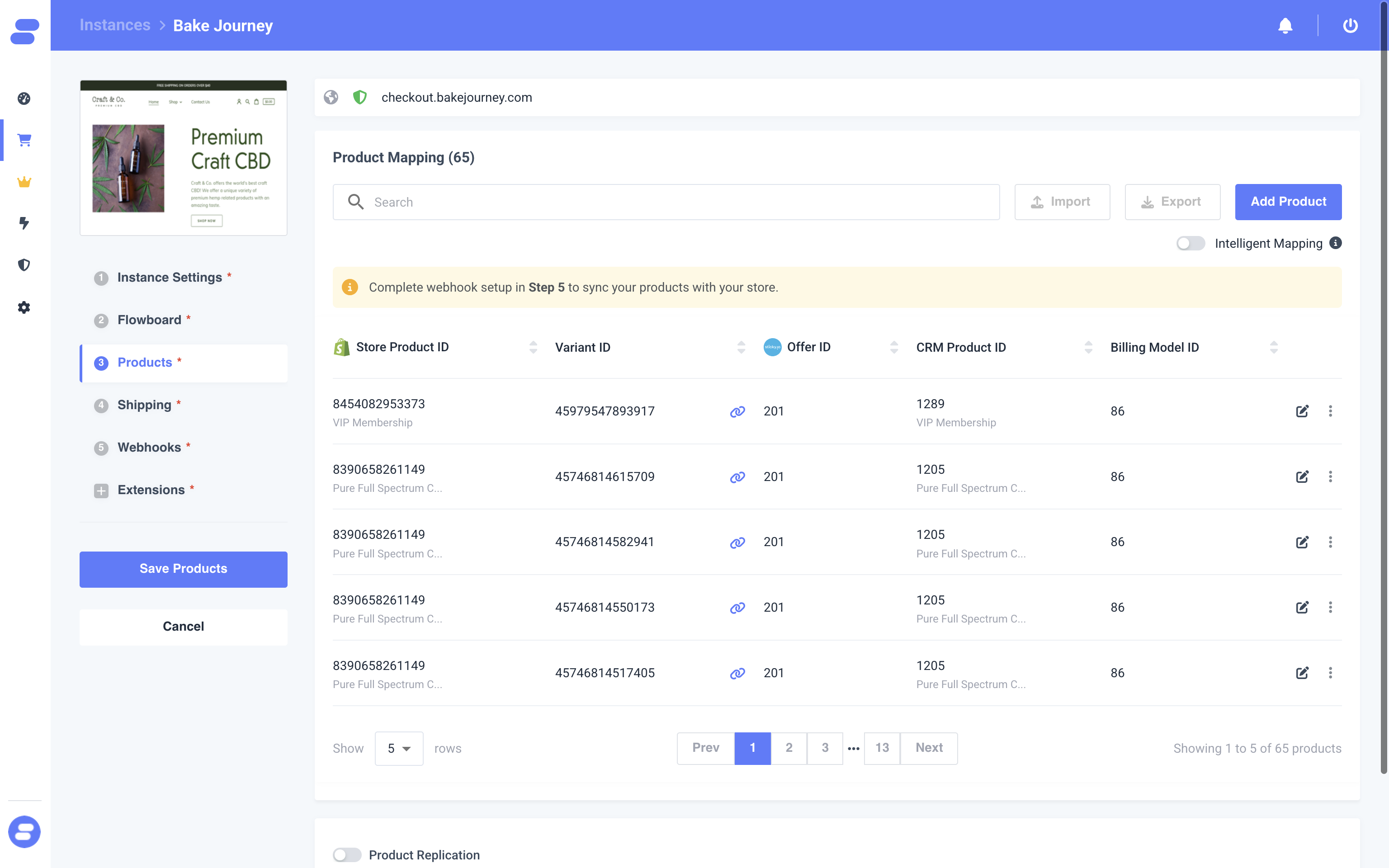
This is where you link and create products between your ecommerce store and CRM or ecommerce store and payment provider so Simplified Checkout can send orders from your store to the respective provider.
These products should be mapped correctly for Simplified Checkout to work with your CRM or payment provider.
If your instance is connected to a payment provider (a standalone checkout), these products are stored in Simplified Checkout in place of using a CRM.
Product Metafields
This allows you to override the Product's price, Campaign ID, Shipping Profile ID and Rebill Amount for 3D Verify.
-
Click on the 'three-dots' for a products.
-
Click on the 'Add Metafields' from the list.
-
We can set the Shipping Profile ID, Override Campaign ID, Rebill for 3D Verify and Custom Product Price.
Shipping Profile ID - Identifies which shipping rules, rates, or methods apply to the order or product.
Override Campaign ID - Allows the system to use a different campaign than the default one for tracking or promotional purposes.
Rebill for 3D Verify - Ensures a transaction is re-attempted after 3D Secure verification, improving successful payment authorization.
Custom Product Price - Lets you manually set a product’s price instead of using the default price configured in the system.

Adding a product with a CRM
To add products, click the Add Product button.
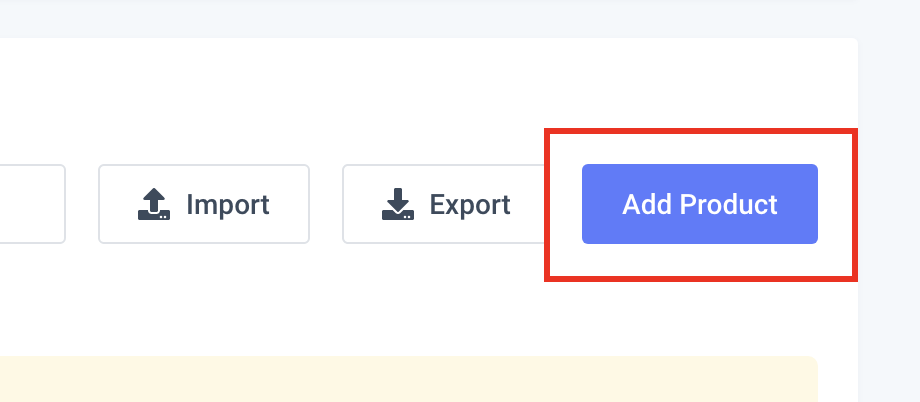
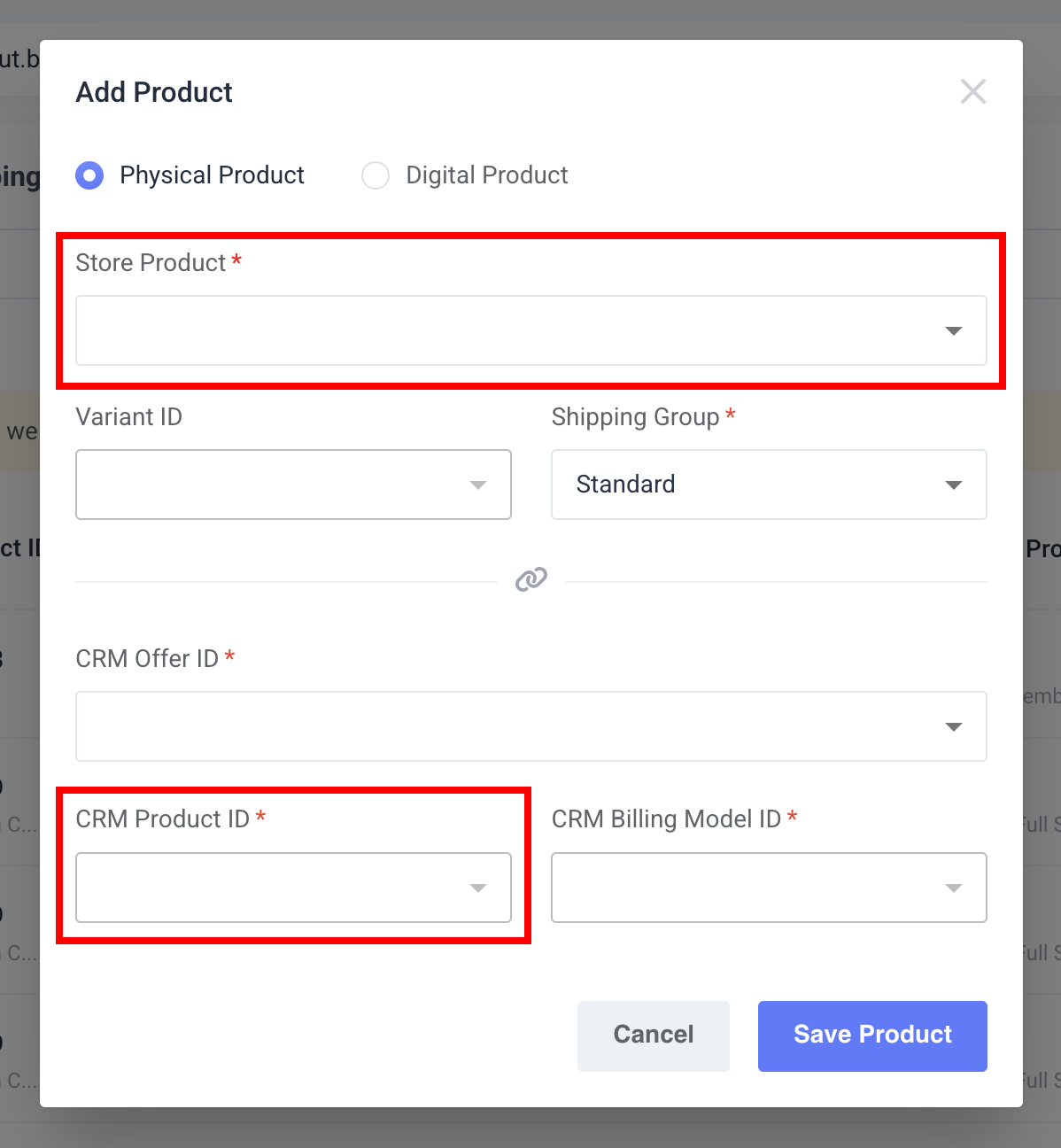
-
Select the product in your store, and variant if required.
-
Select a shipping group (a default shipping group is provided, add more from the Shipping area)
-
Select your sticky.io Offer ID (where your products are)
-
Select the same product as in your store
-
Select the desired Billing Model ID from sticky.io
If you're adding a Digital Product with sticky.io there will be an additional field to specify a CRM Shipping ID. We recommend creating a "Digital Delivery" shipping option in your CRM with a "$0" fee.
Vrio Products
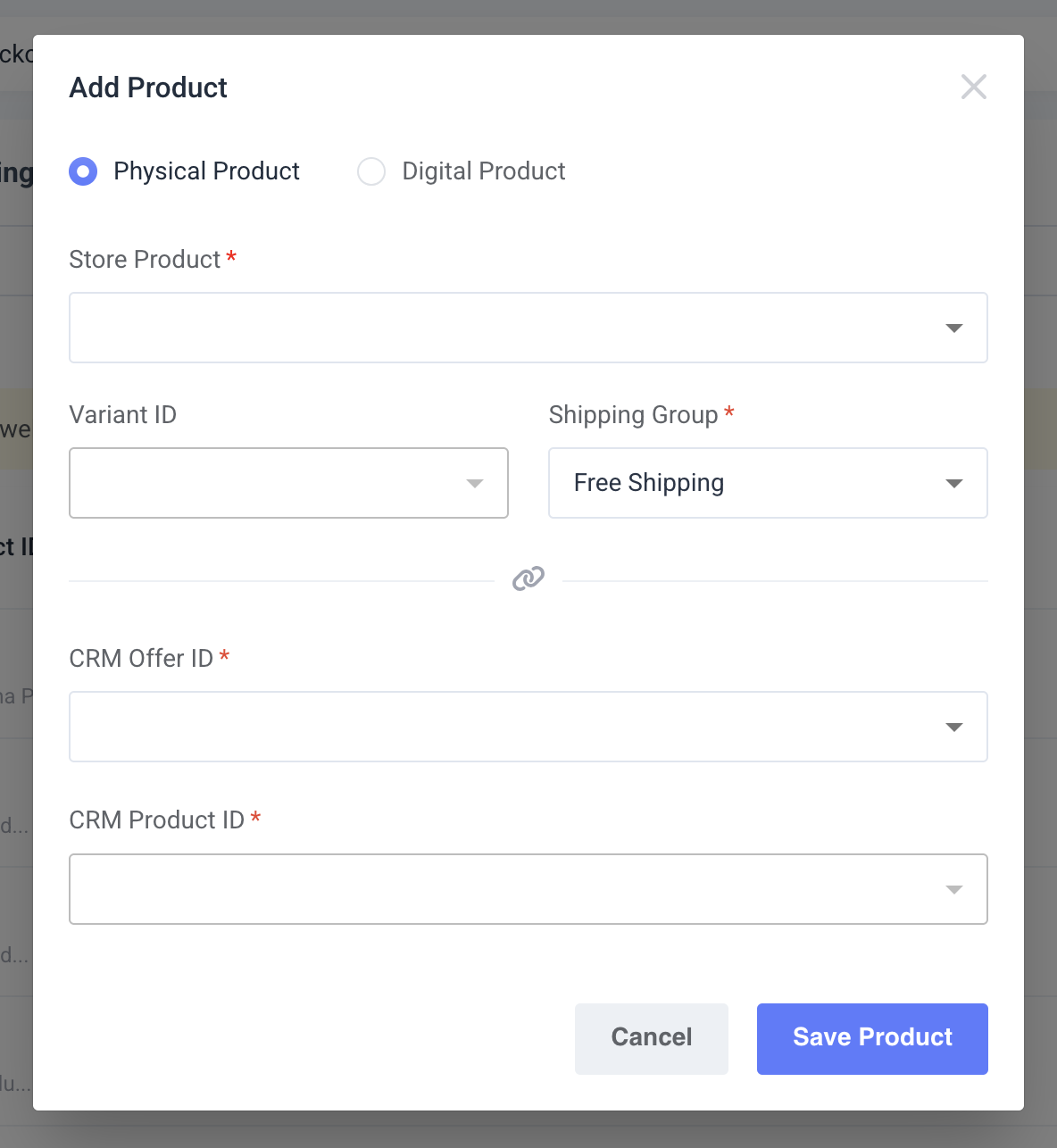
-
Select the product in your store, and variant if required.
-
Select a shipping group (a default shipping group is provided, add more from the Shipping area)
-
Select your Vrio Offer ID (where your products are)
-
Select the same product as in your store
Back to the product listing screen, you will find some useful features that will help you streamline your product mapping.
CheckoutChamp Products

-
Select the product in your store, and variant if required.
-
Select a shipping group (a default shipping group is provided, add more from the Shipping area)
-
Select your Checkoutchamp Offer ID (where your products are)
-
Select the same product as in your store
Note- The Offers ID dropdown will only contain the campaign name of the campaign id which is added in instance settings
Intelligent Mapping
Once enabled, products with the same SKU in your ecommerce store and CRM provider will be automatically mapped.
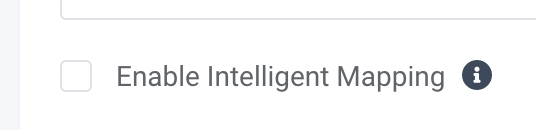
Import / Export
This feature is coming soon in 2025!
You can bulk import or export these in a comma-separated value (CSV) format. A template CSV file is available to show you how to structure the data.
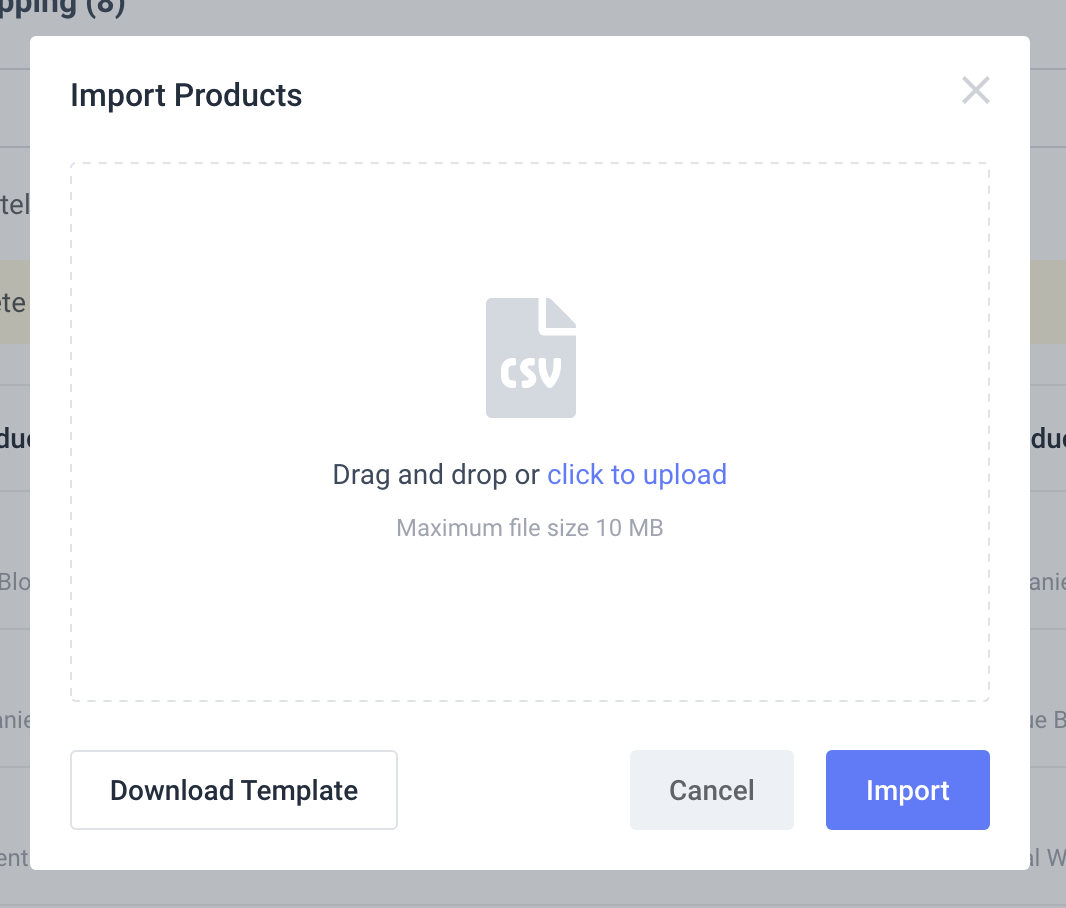
Product Replication
Automatically replicate products from your ecommerce store in your CRM.
Product Replication for standalone instances is not available.

In the example above with sticky.io, choose the Offer to replicate the products in, which Billing Model the products will be associated with, the default Category, and whether to link the product price between your store and sticky.io.
With Vrio
Before enabling Product Replication for Vrio instances, a popup will appear.
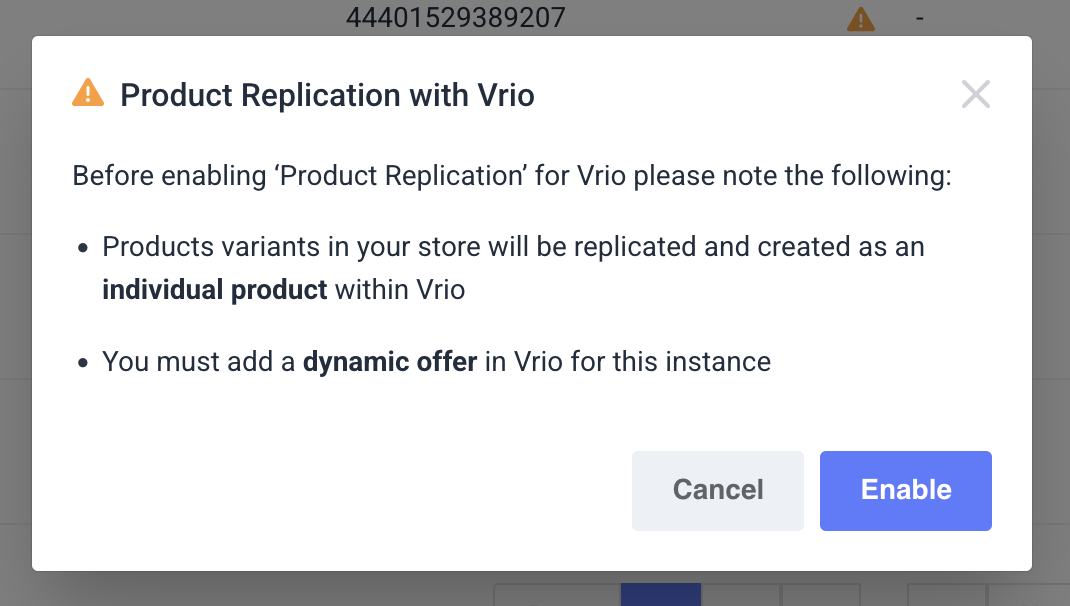
When creating an offer in Vrio, make sure you select Dynamic Item.
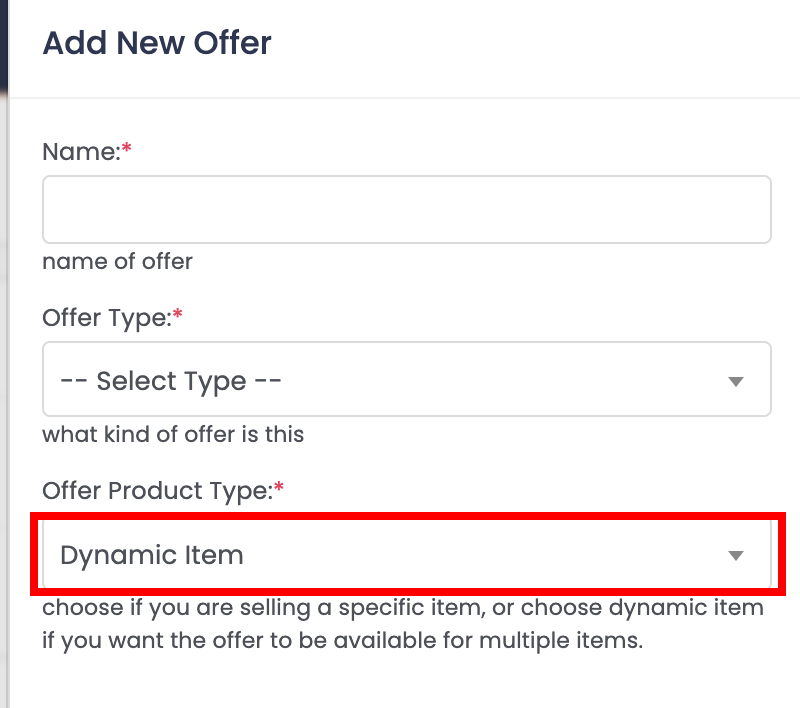
Once you have confirmed you've understood and met the requirements, click Enable.
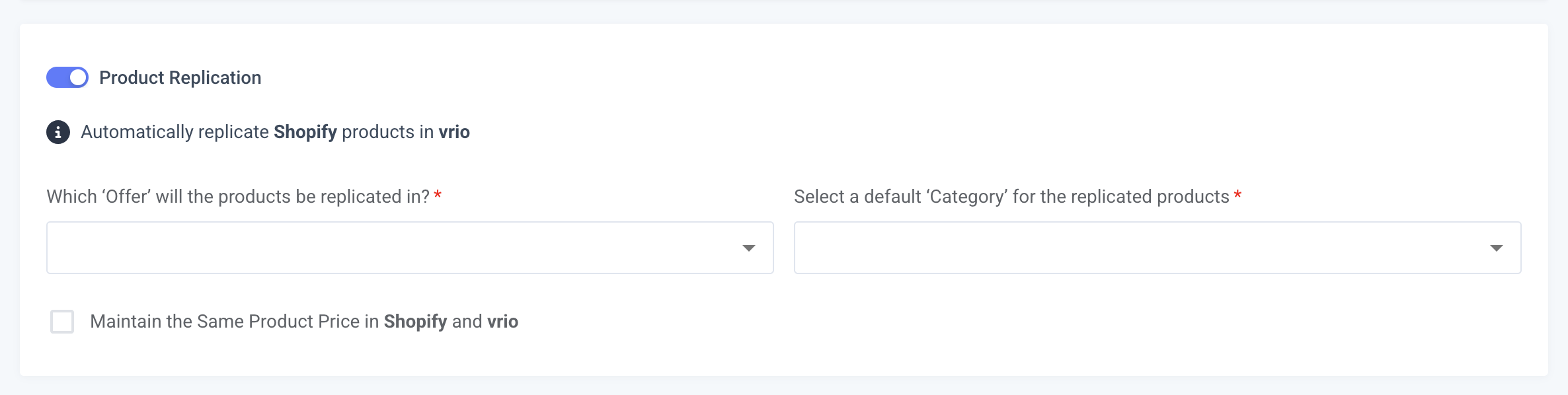
With Vrio, choose the Offer to replicate the products in, and the default Category for the replicated products. You can also maintain the same product price between your store and Vrio if you choose.
With CheckoutChamp

Choose the Offer to replicate the products in, enter the Biller ID, and the default Category, and whether to link the product price between your store and CheckoutChamp.
Adding a product as a standalone instance
This feature is coming soon in 2025!
Simplified Checkout lets you add products directly without using your CRM.
When connecting your ecommerce store with any payment provider, your checkout will be referred to as a standalone instance.
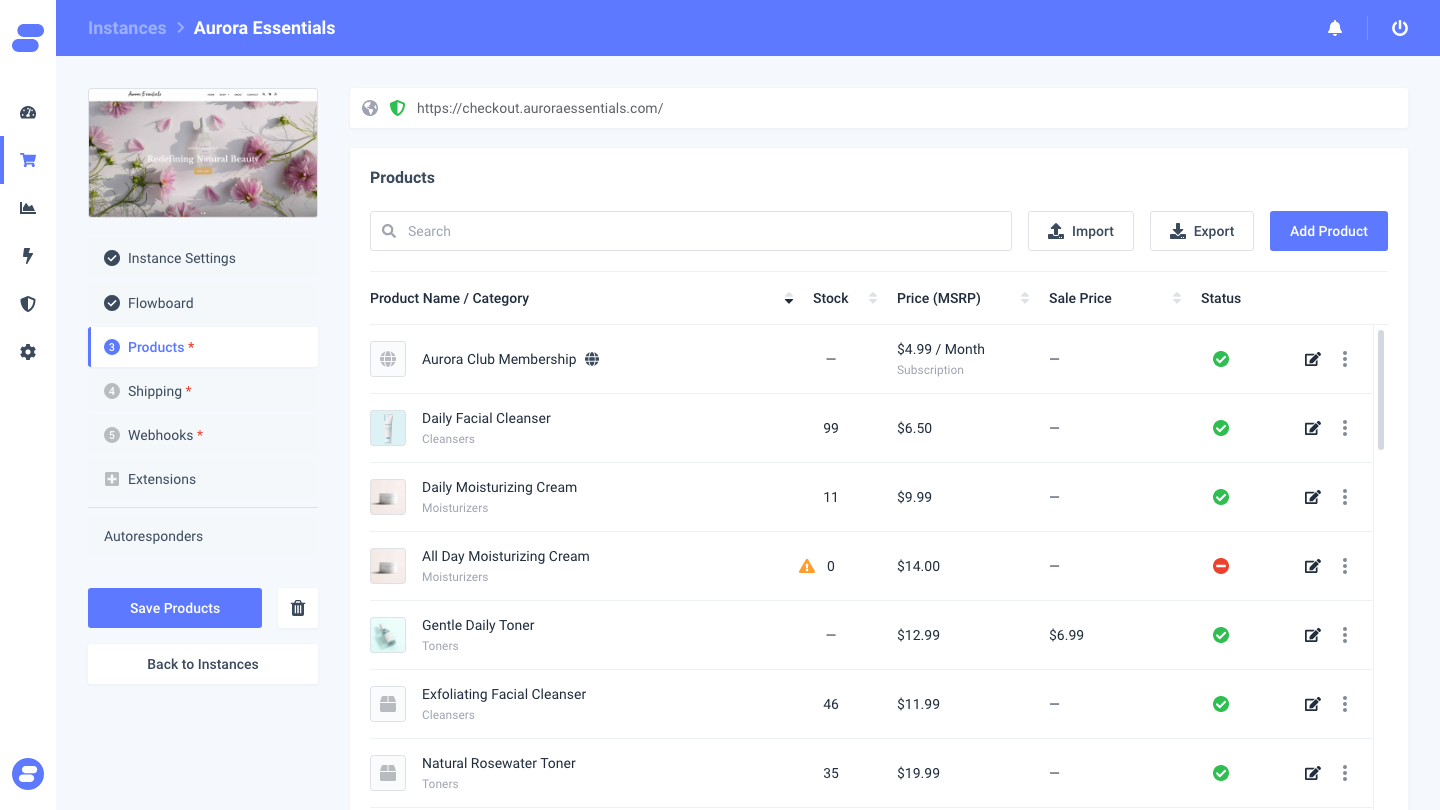
Clicking Add Product opens a configuration screen with options for that product such as the Name, Description, Pricing, Shipping, Media, and more.
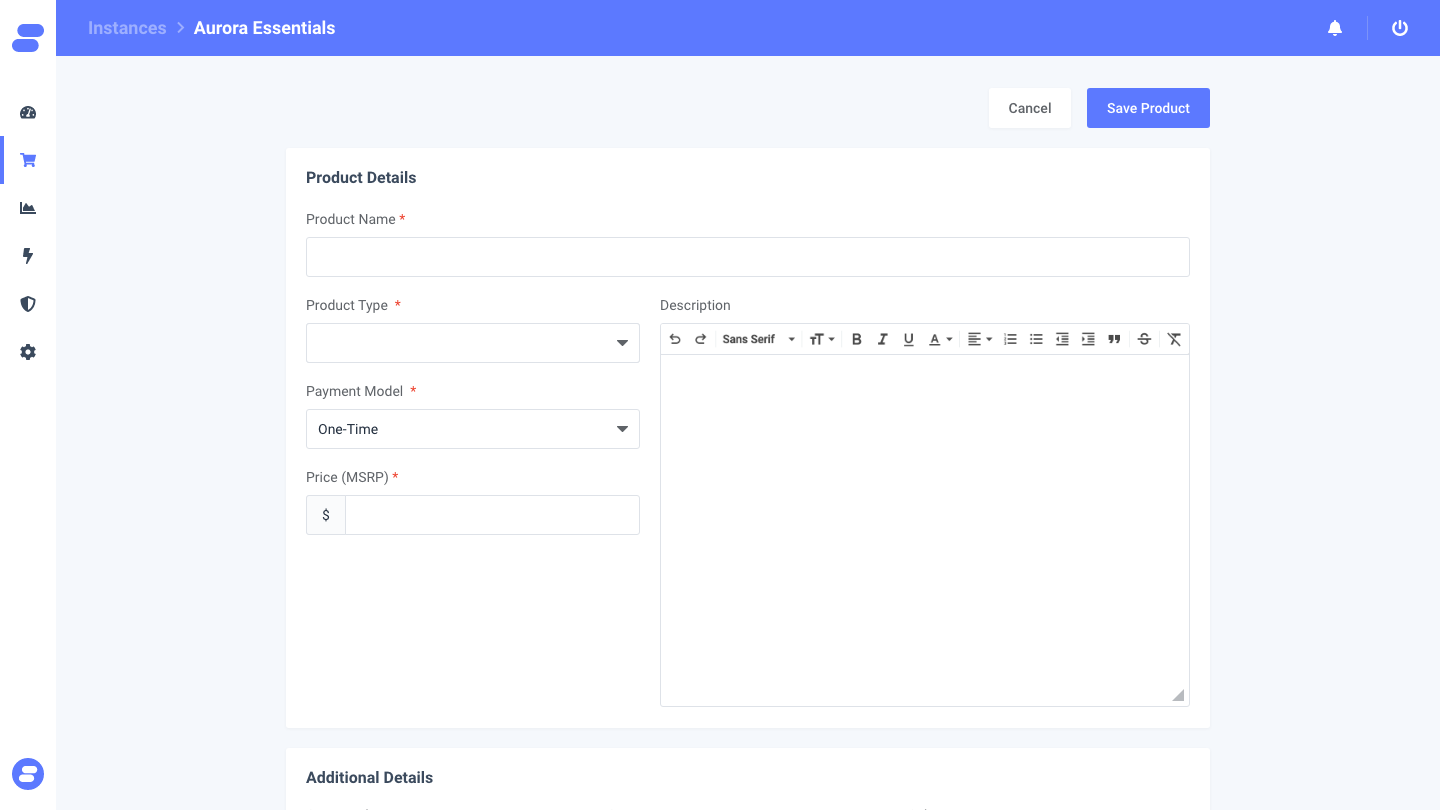
Next – Shipping