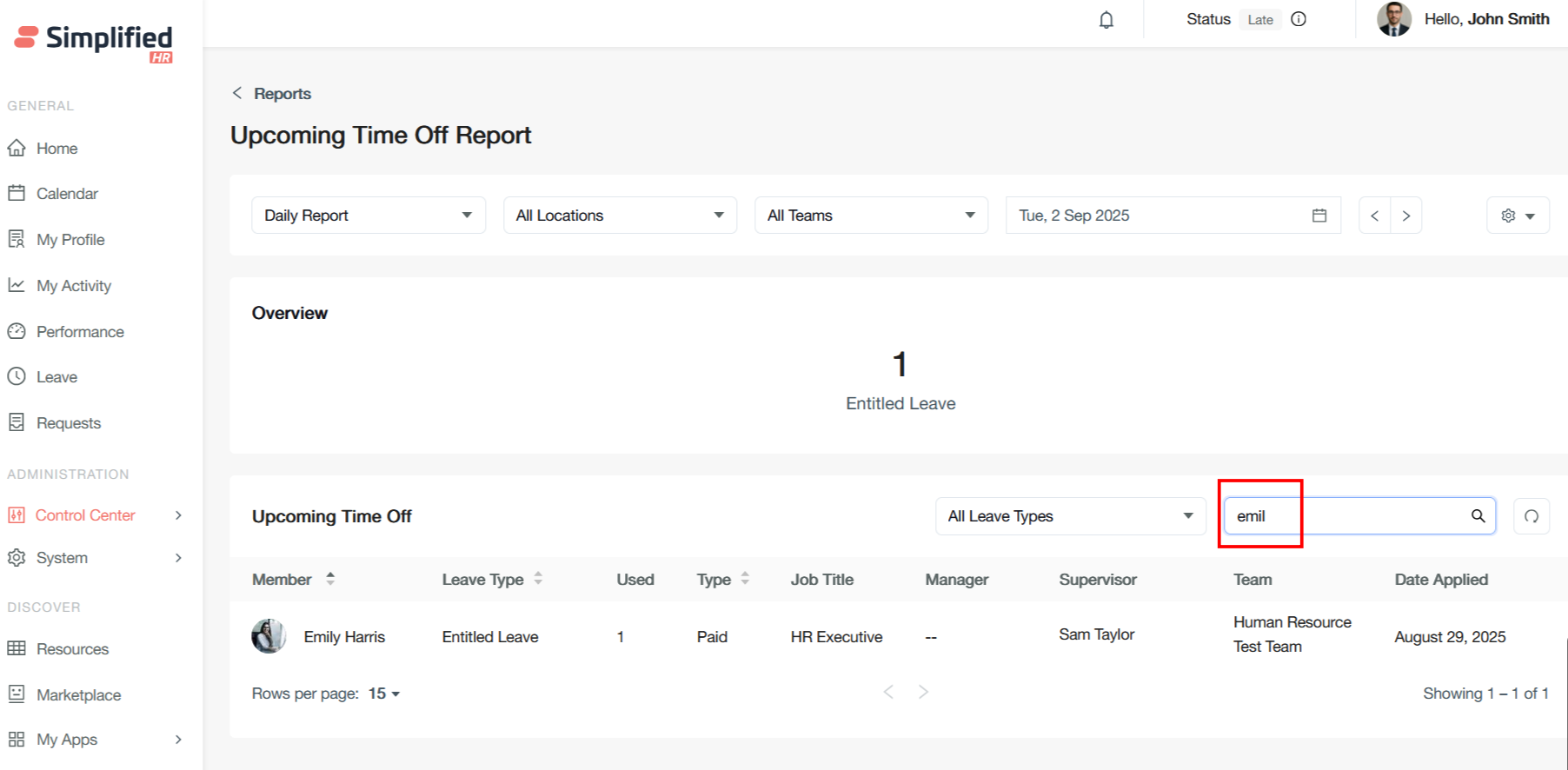Leave reports are analytical tools that provide detailed insights into employee absence patterns, leave utilization, and leave entitlements across an organization. These reports help HR managers monitor attendance patterns, identify frequent absences, and ensure compliance with leave policies while tracking metrics like payable days, punctuality, expected working days, and actual working days
To access the leave reports, navigate to Control center > Reports and then select Leave from the left side menu
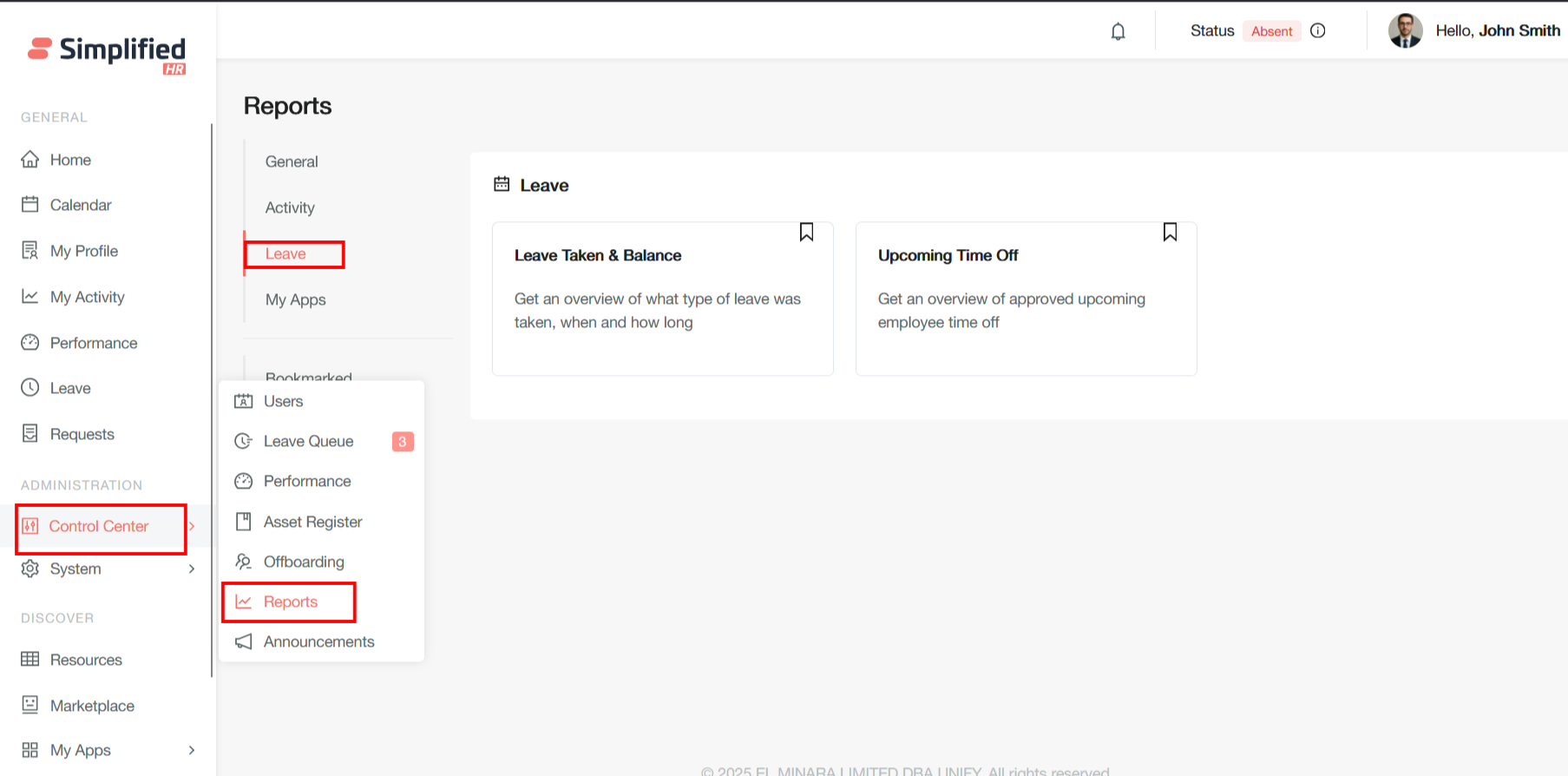
There are two types of reports which are maintained
Leave Taken & Balance Reports
Leave taken reports track the actual leave days employees have used within a specific time period, while leave balance reports show the remaining leave entitlements available to employees. Both are essential for effective workforce management and compliance tracking in HR systems.
In this report an overview of all the leaves with available leave balance and used leave balance of all the employees are shown
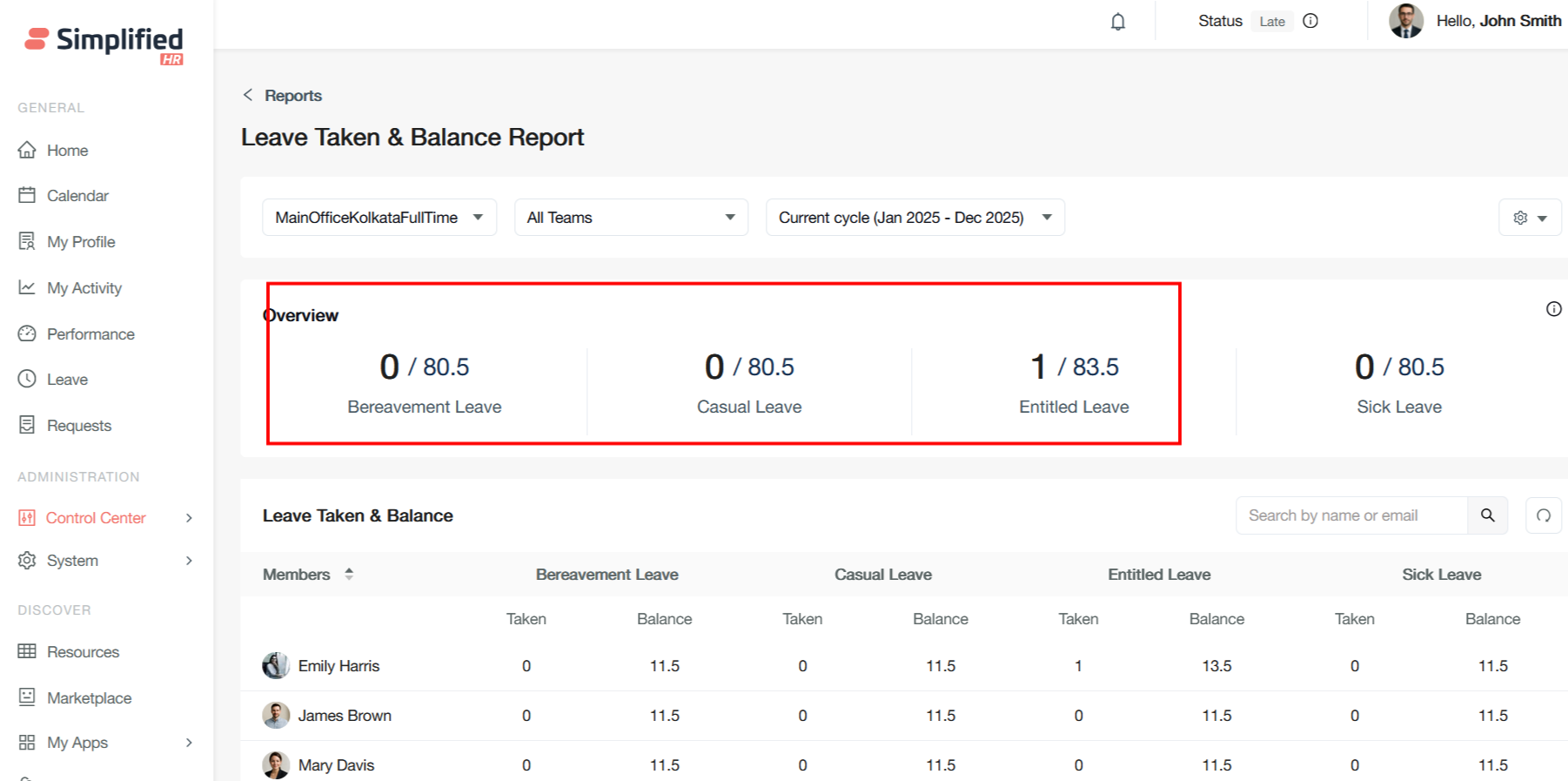
Individual leave balance of taken and available leave is also shown here
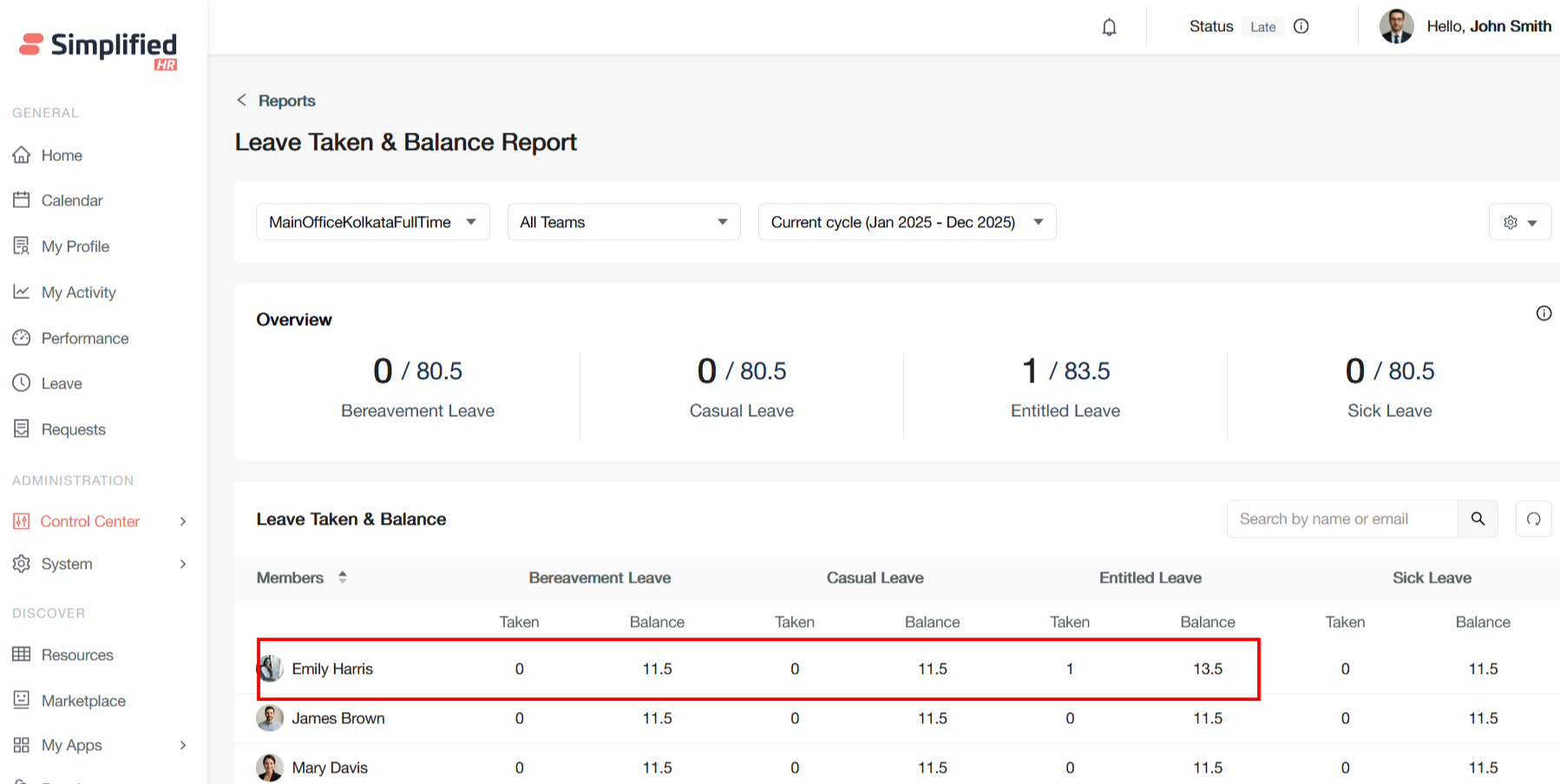
Policy-wise filtering of leave balance data allows us to view and analyze employee leave balances based on the specific leave policies assigned to different employee groups, enabling targeted management of diverse leave entitlements across the organization
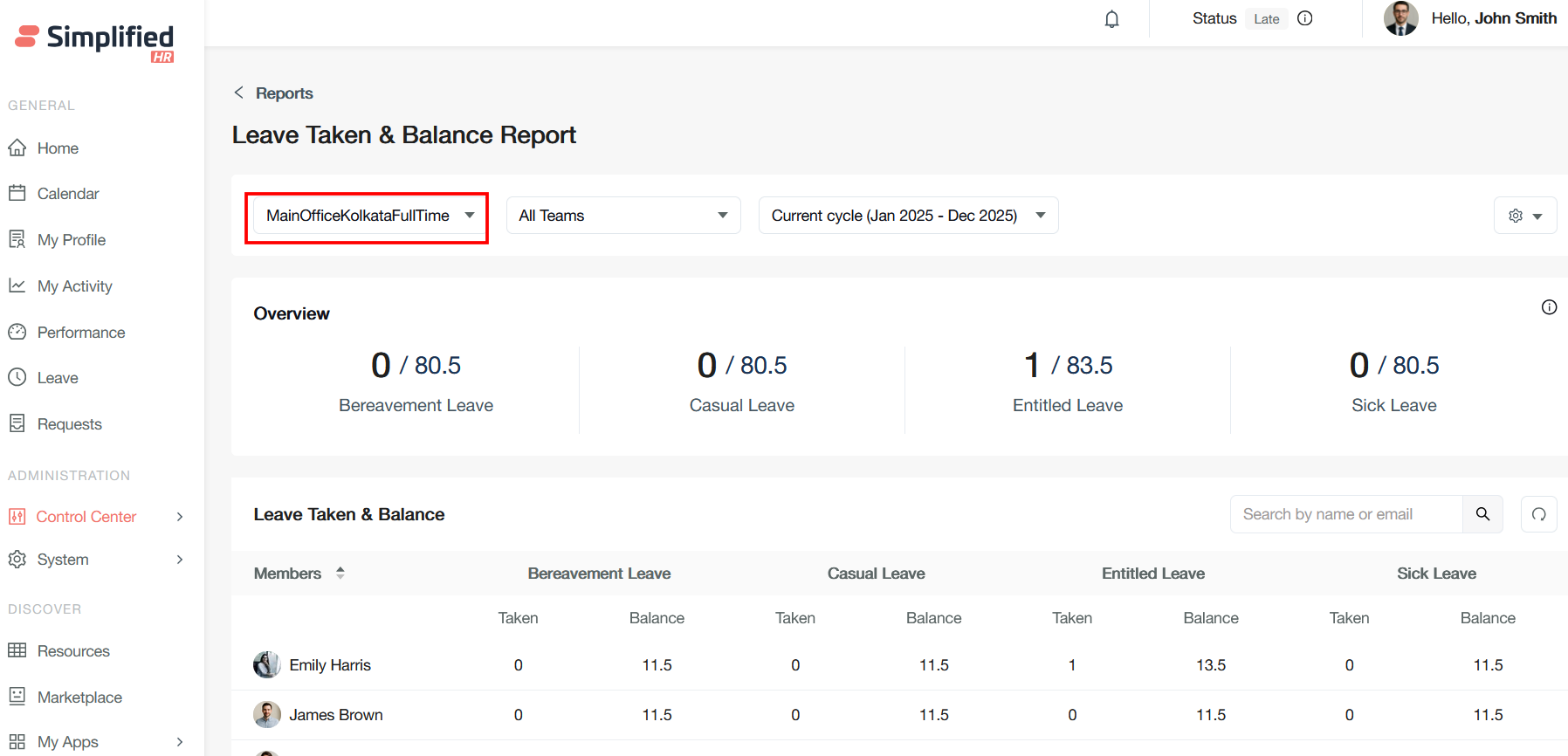
Team-wise filtering of leave data allows us to view, analyze, and manage leave information segmented by specific teams or departments, providing targeted insights for better workforce planning and team management
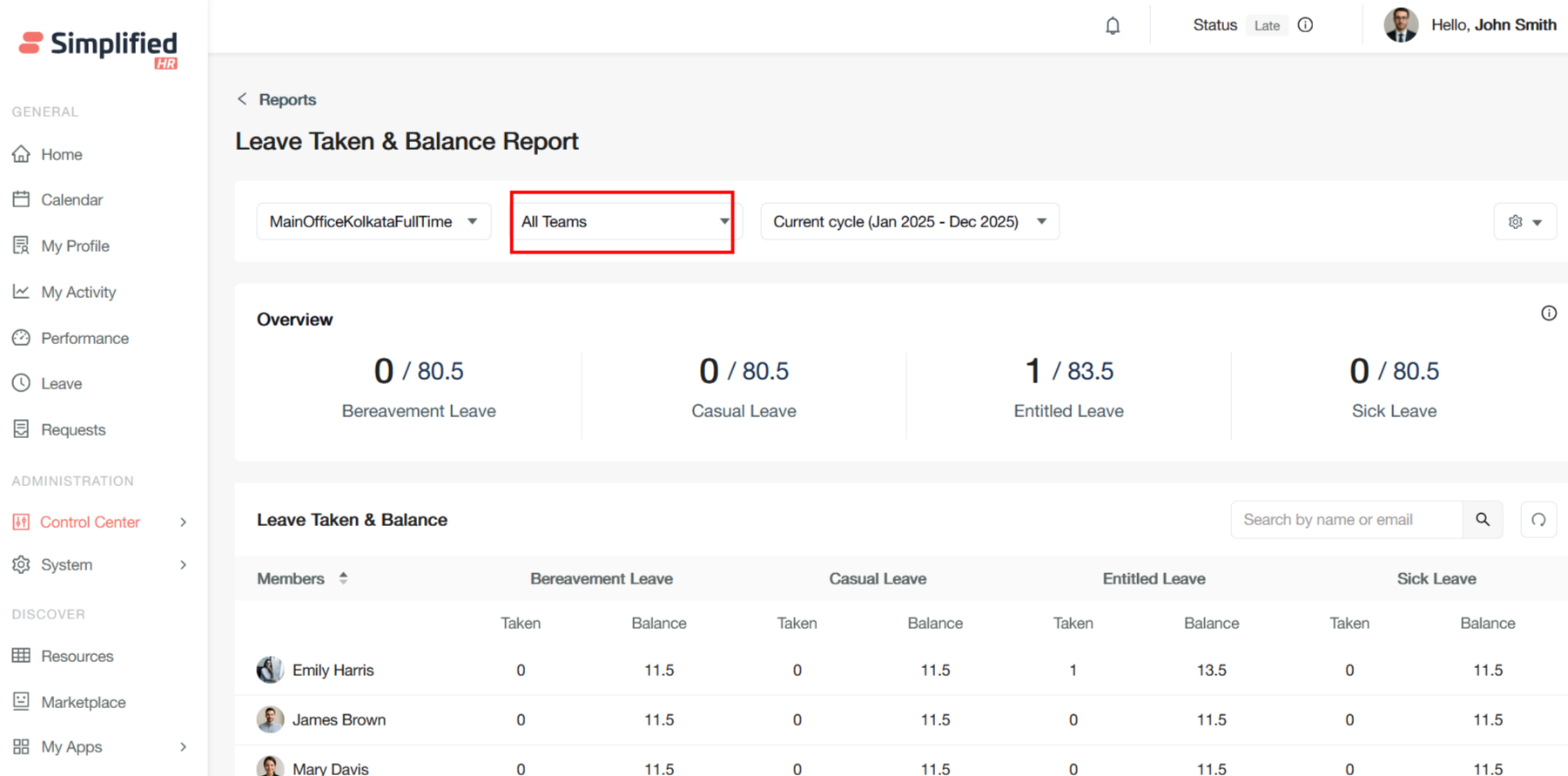
The cycle year dropdown shows the leaves from the current/previous cycle and also the upcoming cycle when the cycle year is about to end in the next two months.
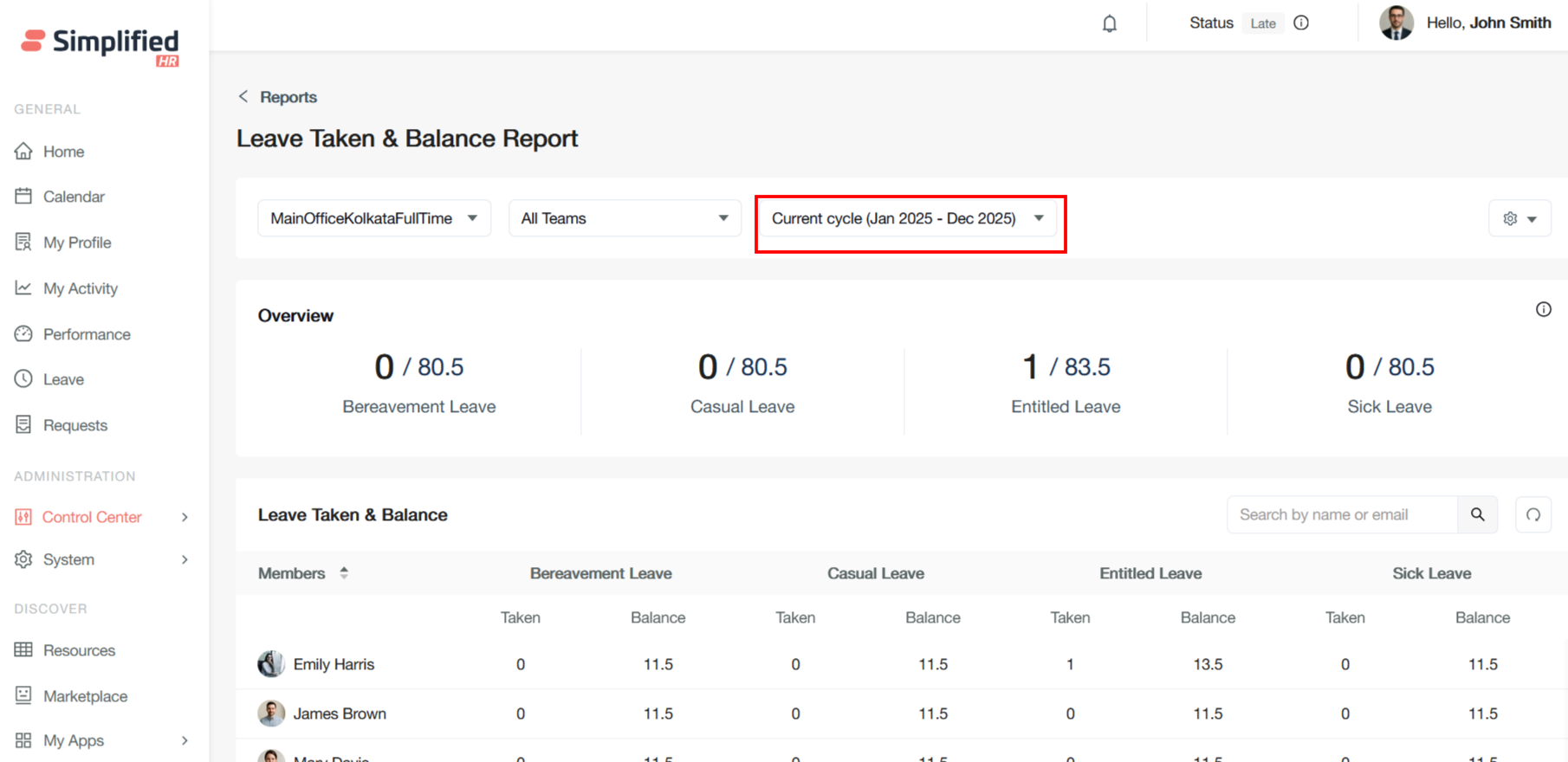
Exporting leave data
Generate reports and maintain records by exporting leave data:
-
Navigate to the Export option in the leave taken and balance report
-
Configure export settings:
- Export Type:
- Current Applied Filter: Exports filtered data only
- All Records: Exports complete leave
- Recipients: Add email addresses for automatic delivery
- Time Zone: Set appropriate timezone
- Schedule: Configure automated export intervals
- Format: Choose from CSV, XLS, or XLSX
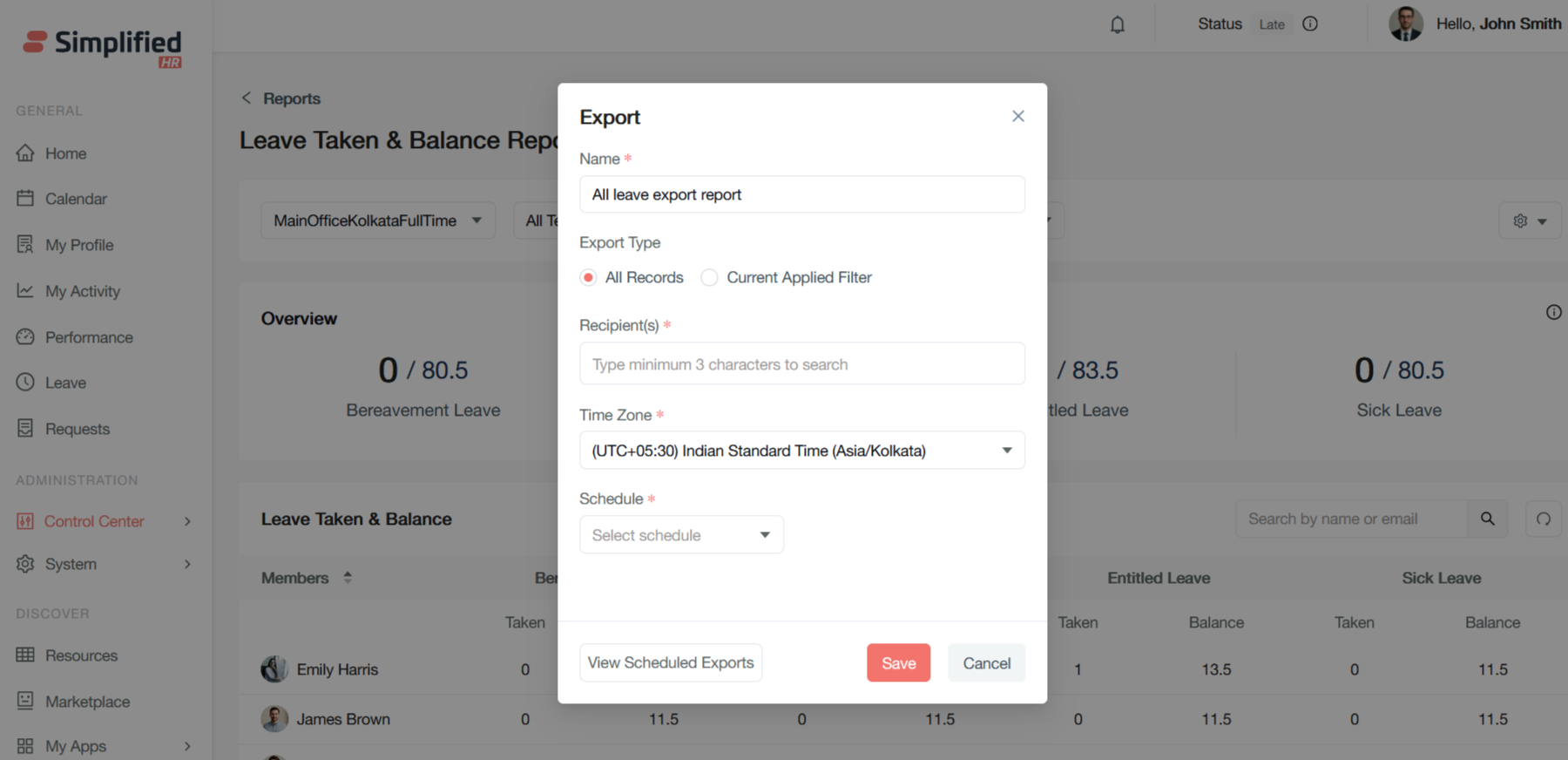
- Click Save to process the export
Scheduled exports
-
View all scheduled exports in the Scheduled Export list
-
Delete scheduled exports when no longer required
-
Modify export parameters as needed
Upcoming Time off Reports
An upcoming time off report is a forward-looking HR document that displays all approved leave requests scheduled to occur in the future, enabling proactive workforce planning and resource management. This report provides visibility into future employee absences, allowing managers to anticipate staffing needs and plan work coverage accordingly.
In this report an overview of all the leaves taken leave balance of all the employees are shown.
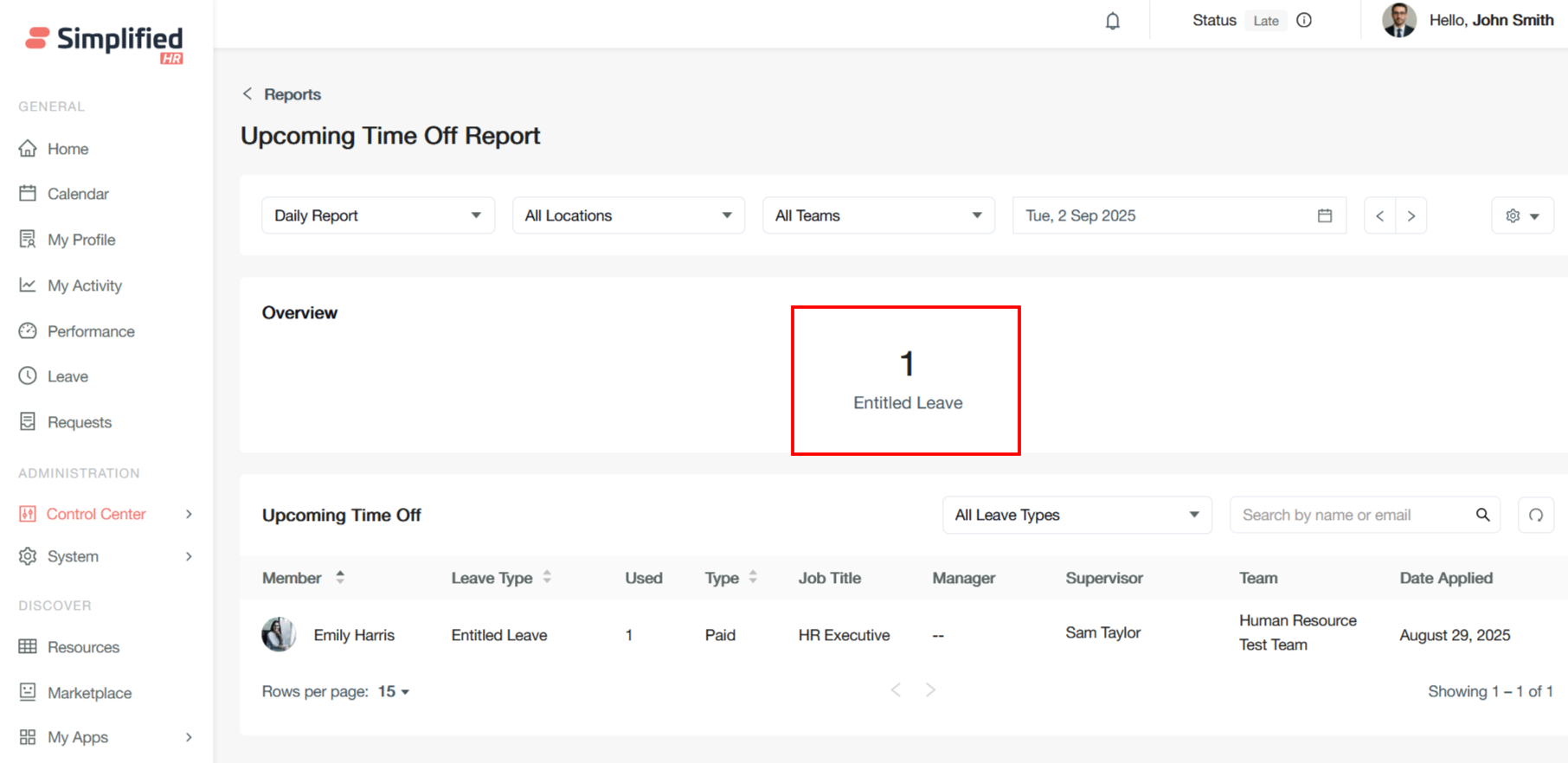
All employees' taken leave display refers to a comprehensive report view in HR systems that shows completed leave records across the entire organization, providing administrators with a complete historical overview of leave utilization.
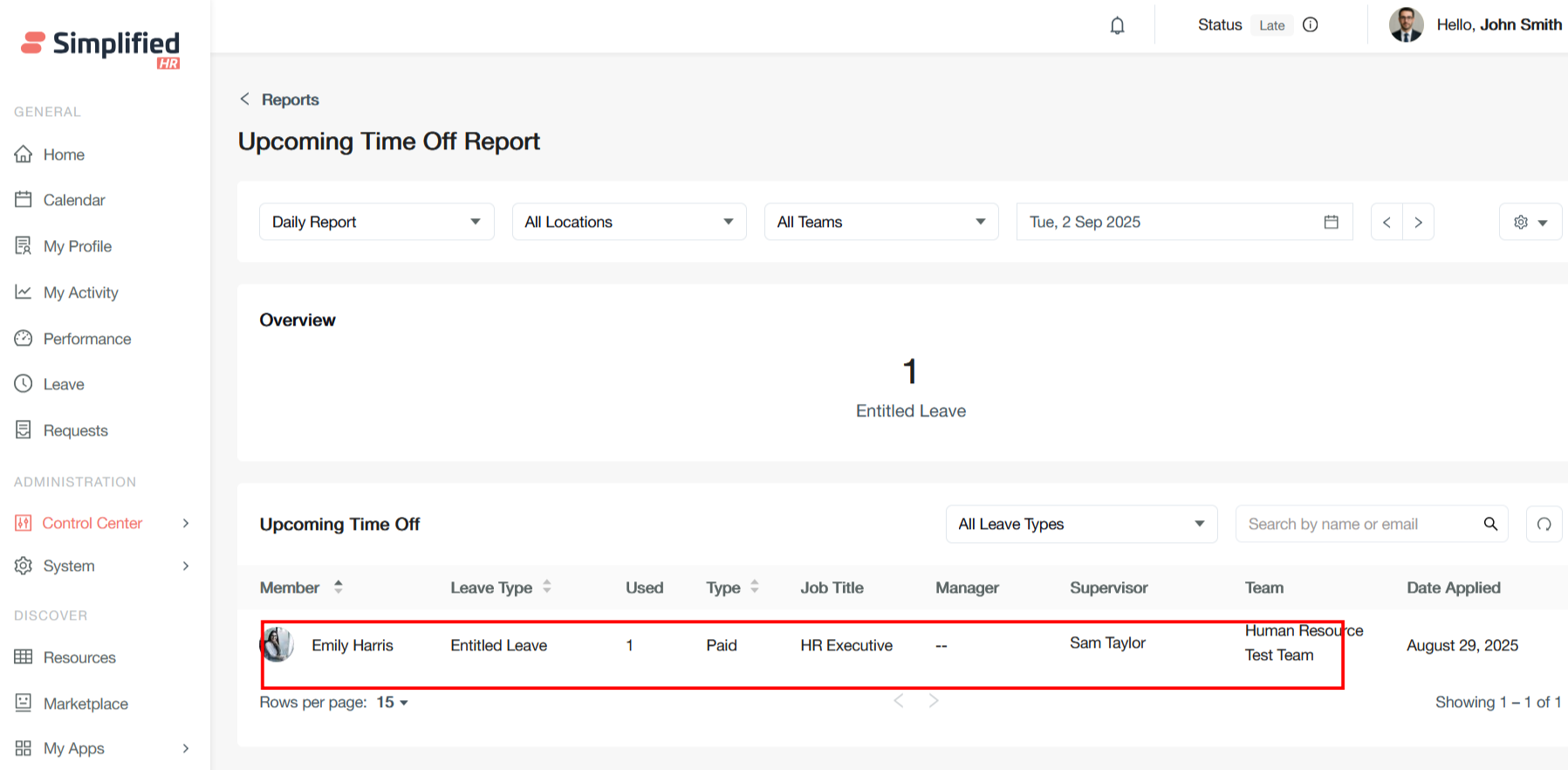
Date-wise leave filtering enables HR administrators to view all employees who are taking leave on a specific date or date range, providing critical visibility for workforce planning, coverage management, and operational continuity.
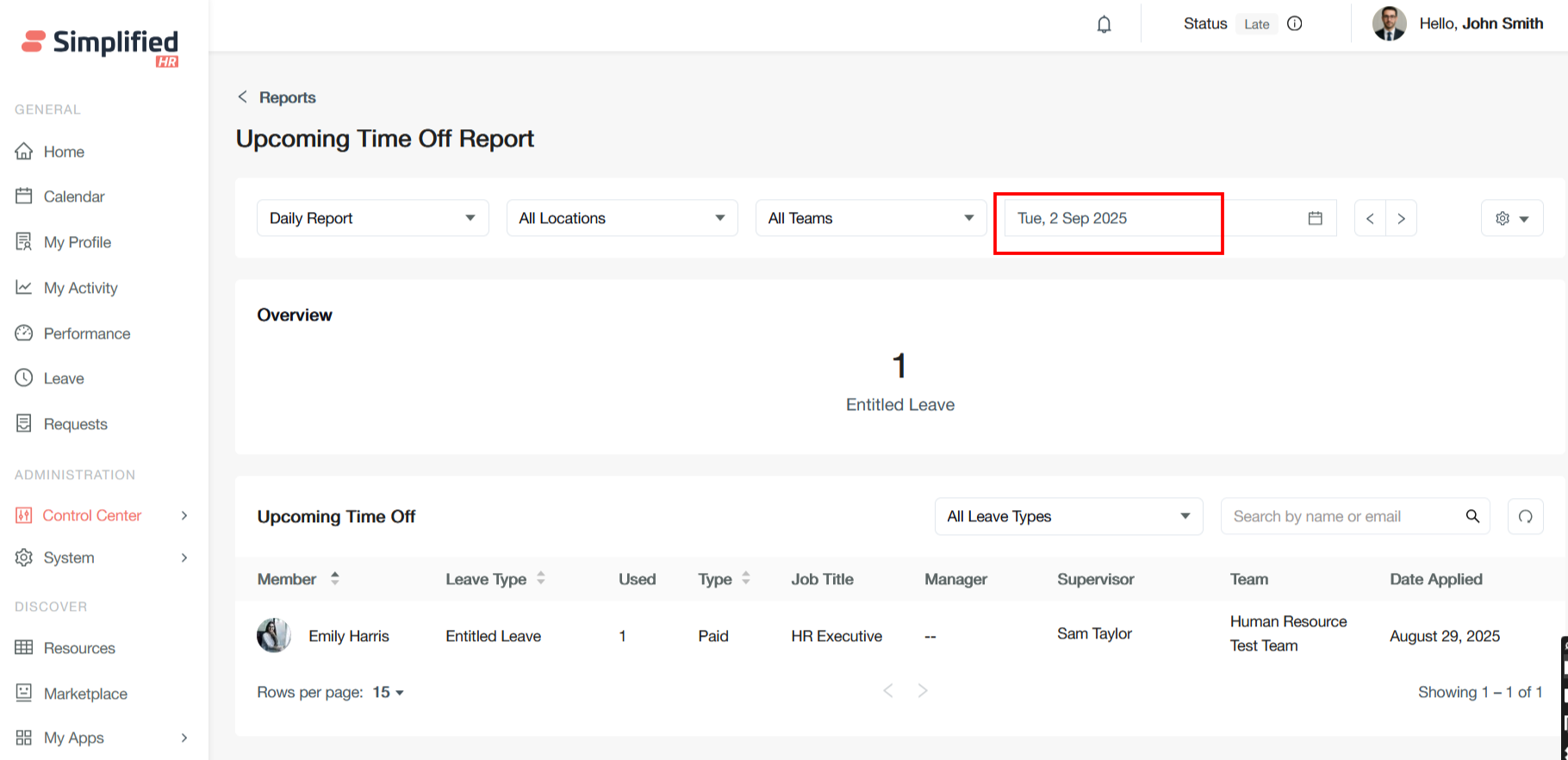
Daily, weekly, and monthly filtering in leave reports provides flexible time-based views to analyze employee leave patterns at different granularity levels, enabling both detailed operational oversight and strategic workforce planning.
Daily leave status reports provide a real-time snapshot of employees currently on leave for any specific date.
Weekly filtering aggregates leave data across 7-day periods,
Monthly leave reporting offers the broadest analytical perspective
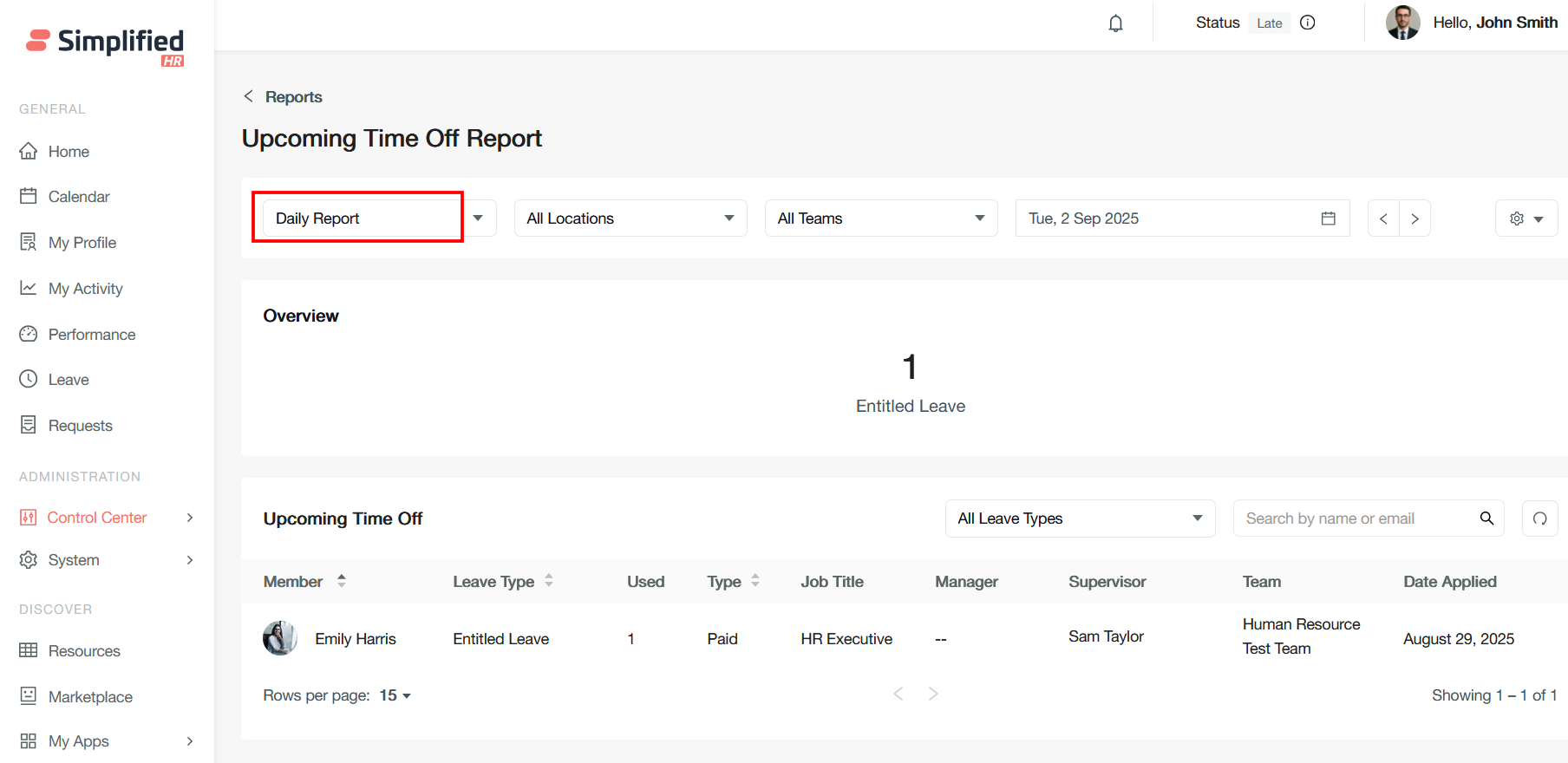
Location-wise filtering in leave reports is used to view and analyze employee leave data segmented by different office locations, branches, or geographical sites, providing targeted insights for multi-location workforce management.
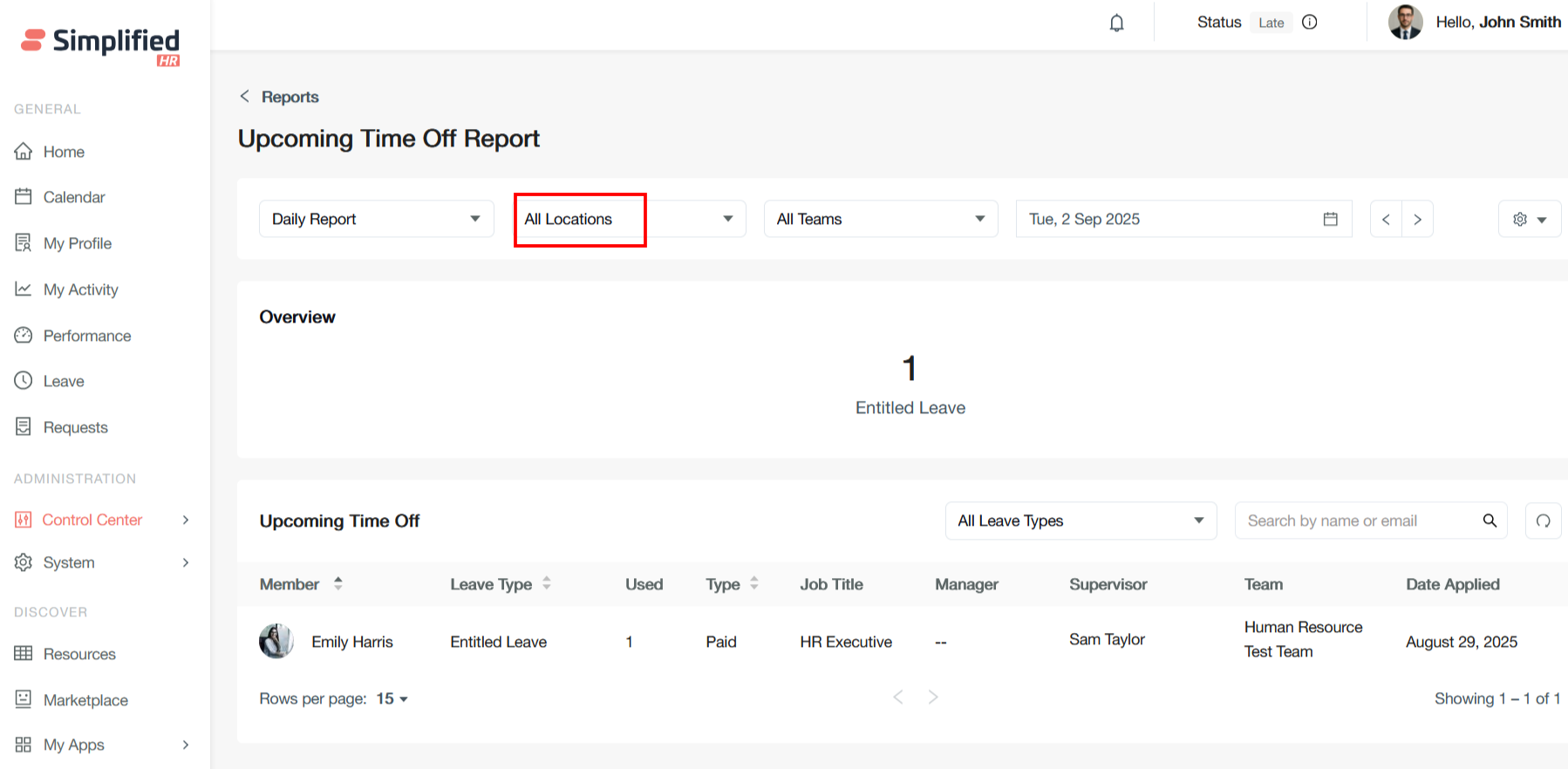
Team-wise filtering in leave reports allows managers to view and analyze leave data segmented by specific teams, departments, or organizational units, enabling targeted workforce management and streamlined approval processes.
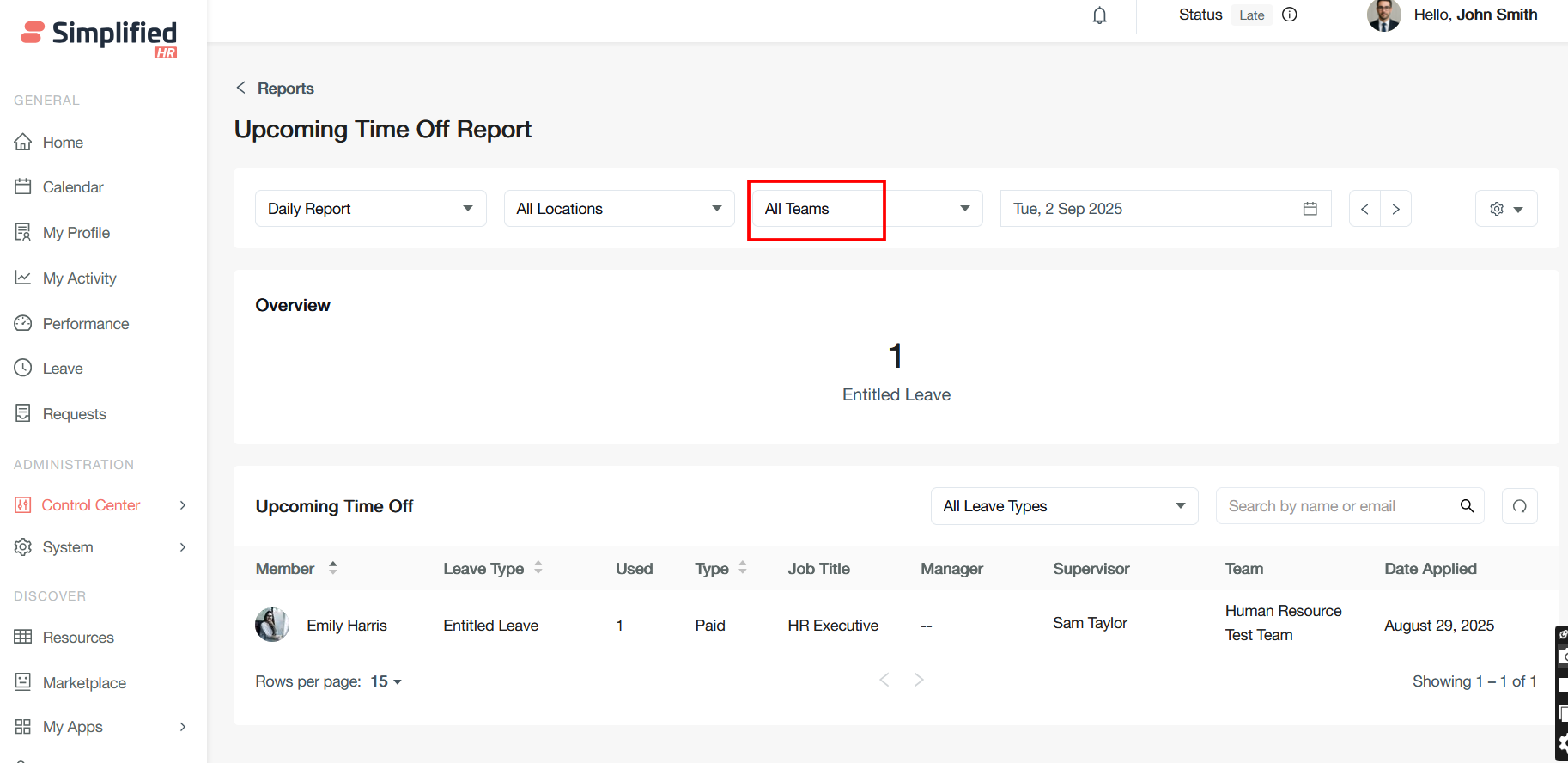
Search criteria in reports provide administrators with comprehensive filtering options to generate targeted reports based on specific organizational needs, enabling precise data analysis and informed decision-making across various dimensions